1. Visit https://parto.ae website.
2. Click on “Login” button on the top.
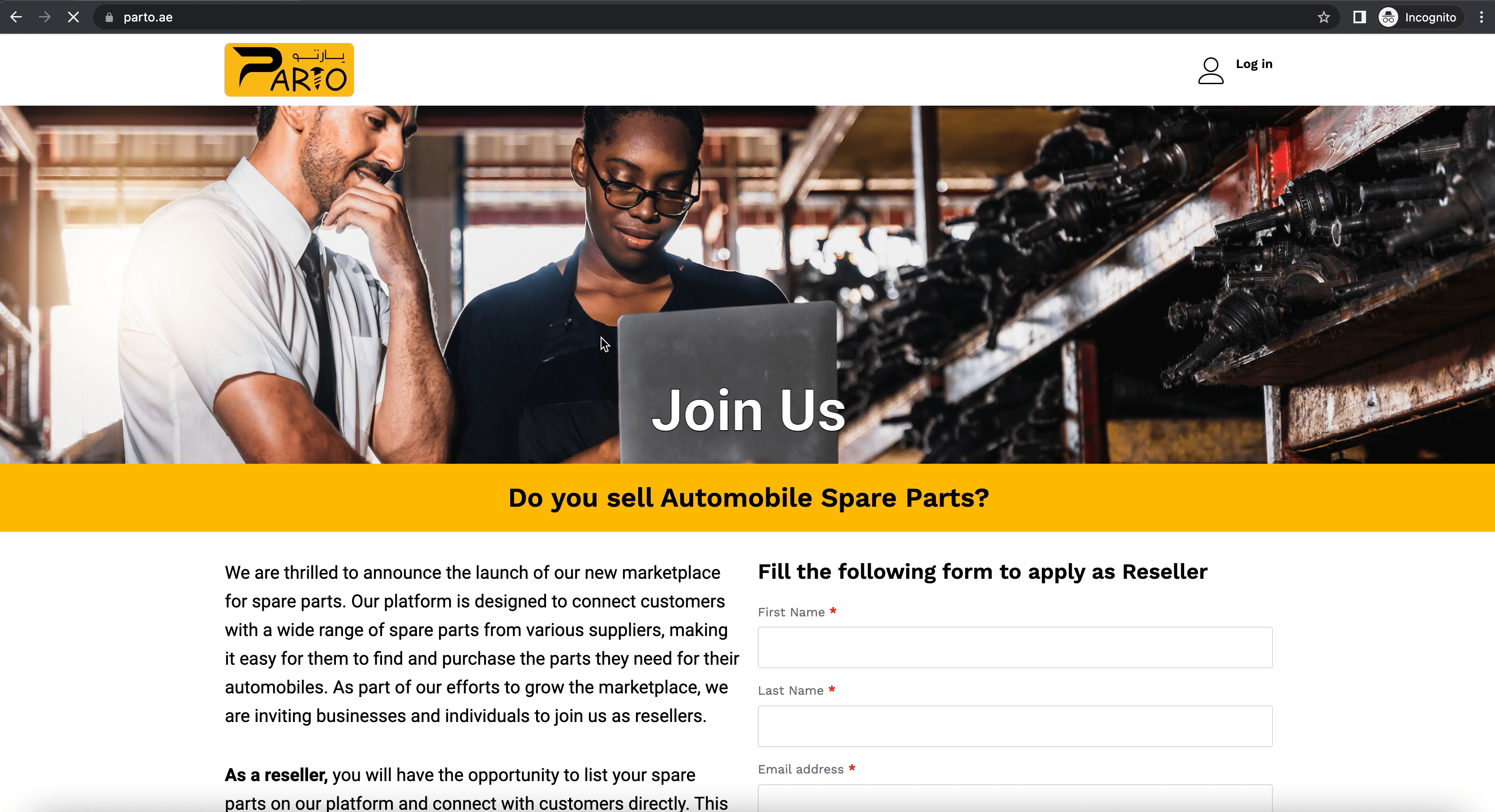
3. Enter the login details of your Seller account and click on the “Log in” button.

4. After Login, you will be redirected to your Seller Dashboard. From left sidebar, click on “Products” link.

5. Click on the button “Add new product” to add your first product on Parto.

6. Enter the product details like Name, Price, Discounted Price, etc and upload the Product main image and additional images.

7. After filling up all the details, click on “Create” button.

8. After clicking on the “Create” button, you will be redirected to the Product Edit screen. Here you can change or add more details about the product like Product Brands, Description, etc.

9. More details can be added like Stock Quantity, Low Stock Threshold, Product Dimensions & Weight. After filling up all the required details, click on the “Save Product” button.

10. The product will be submitted to the admin for Reviewal. You will see the product status as “Pending Review”. Once the Parto team will approve the product, it will be displayed in the app.

